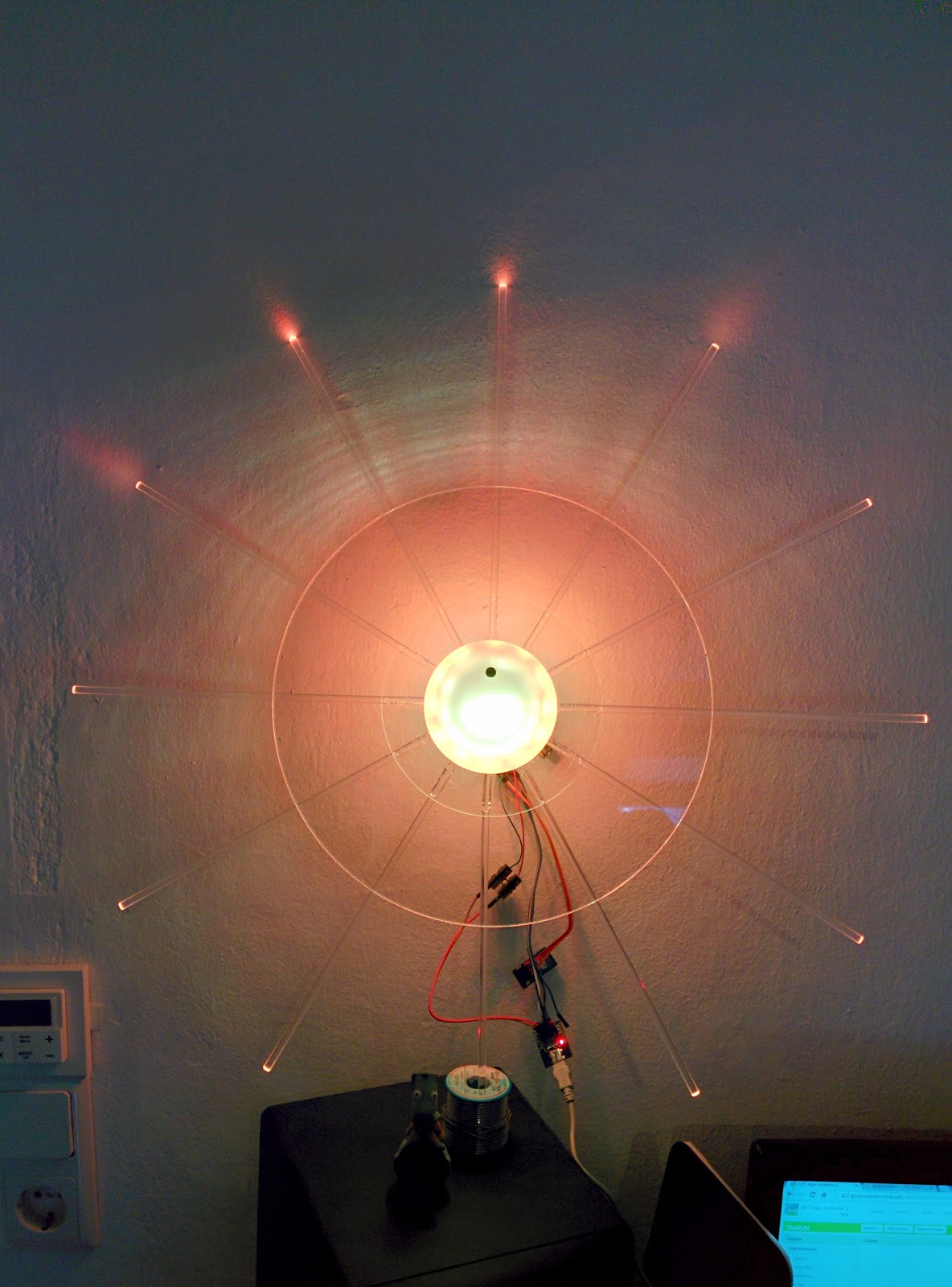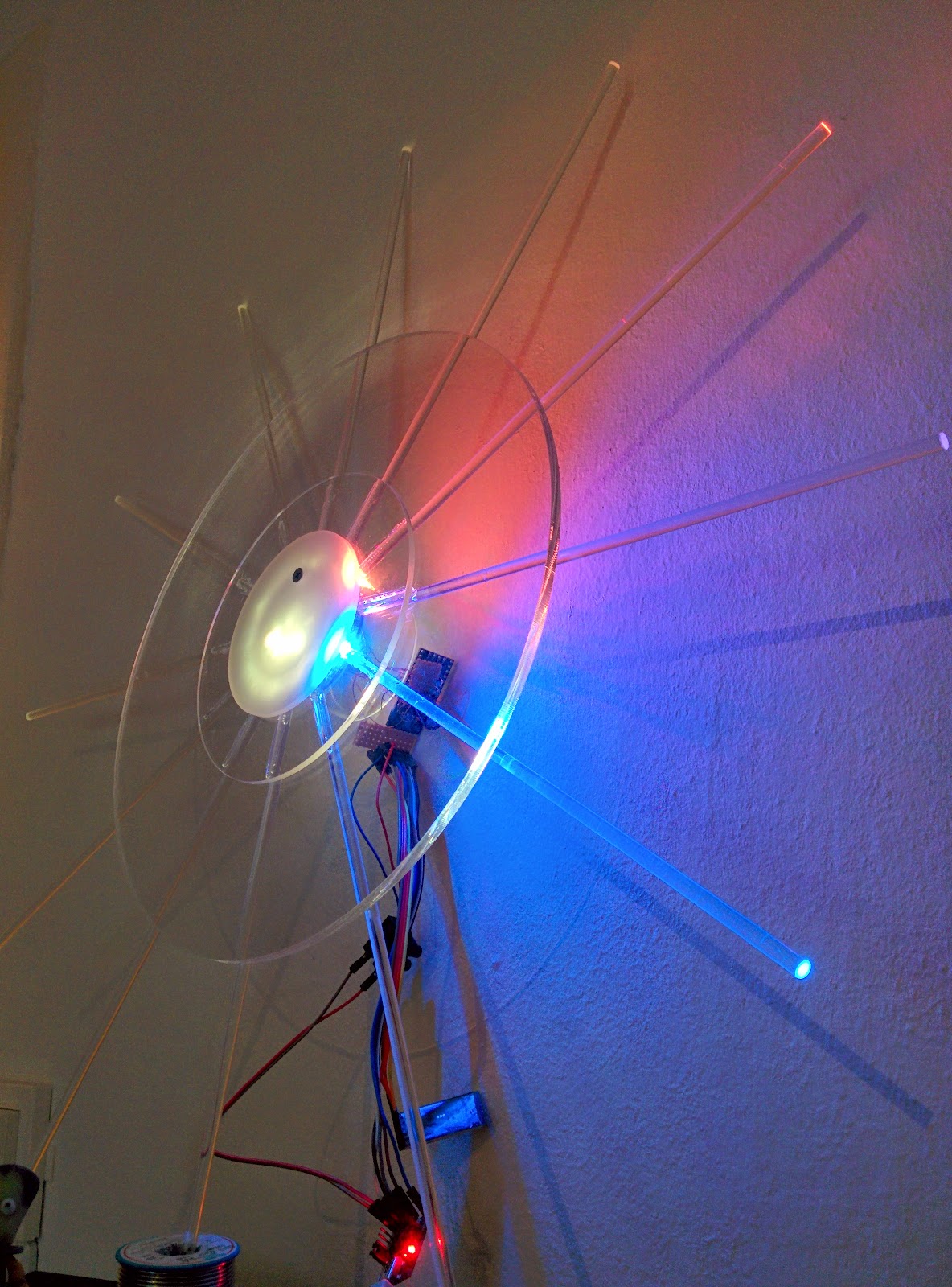digital-adjustable portable PowersupplyUnit
with Arduino-Heart
This is a project i´m thinking about for a couple of month now. There was a lot of reading work todo to get a breadboard prototype up and running. I wanted to keep everything as small as possible without loosing some of the planned features.
The main specifications are:
- fixed powersupply with 5V and 3.3V for most MCUs
- an adjustable Powersupply with min. 1A + adujstable current limiting
- an OLED Display (0.96")
- 3 Buttons for navigation & setting including voltage and current adjustment
- small enough to put in a notebook-bag
- log data via Serial (maybe also adjust some settings)
- Power via notebook PS
- build everything around an Atmega328P-PU with 8Mhz internal clock (Breadboard-Arduino)
At the moment i am able to provide the latest schematics of the electronics-setup.
Refereing to the schematic you will notice that i used linear voltage regulators (7805 for 5V, 78M33 for 3.3V and an LM317 for the adustable part). The second 7805 is used to provide power to the MCU (shortcircuiting the other 5V will not lead to a reset of the MCU).
The voltage adjustment of the LM317 is done by PWM. The PWM signal runs over th R-C Filter (R3 and C9) which will make a nice analog Voltage out of it (if you encounter problems here, try a 1µF C). The Analog Voltage is than amplified by an OP-Amp and feeds the ADJ PIN of the LM317.
The measurement of the Vout is done with one of the ADC-Pins via the voltagedivider R9 and R8. The Current measuring works nearly the same way this is done via R2 which will be in series to the load on the output. So the load an R2 will form a V-divider and the voltagedrop on R2 will refer to the currentflow (Ohms-LAW). The measured voltage (the v-drop is pretty small) is amplified by an OP-AMP and fed into on of the ADC-Pins. The current limiting itself will be done via software (not as fast as a hardware solution, but enough that you won´t fry evry LED). So If the measured current is higher than the Imax setting the voltage will be decreased by the software till I is in the Limits of Imax. Sounds easy? Well that was a hard nut to crack :-).
So if you are interested, stay tuned! I will provide the Arduino-sketch + some pictures & maybe a Video of the working PSU soon.